The work of every medium and large enterprise is based on data, which are transferred in the form of documents such as reports, invoices, policies, or waybills. Manual data entry is time-consuming and prone to errors. Modern OCR technology proves to be a tremendous support in this context. But what if the received file is unreadable? In the following post, we will analyze such a situation.
Optical Character Recognition
At the beginning, of course, we need to answer the question of what OCR technology is and how it works. OCR (Optical Character Recognition) is a technology that converts different types of documents, such as scanned paper documents, PDF files, or images captured by a digital camera, into editable and searchable data. Essentially, OCR recognizes text within a digital image and converts it into a machine-readable form.
Due to its ability to convert various types of documents, such as scanned paper documents, PDF files, or images, into data that can be edited and searched, this technology has found applications in many industries such as insurance, transportation, banking, and administration.
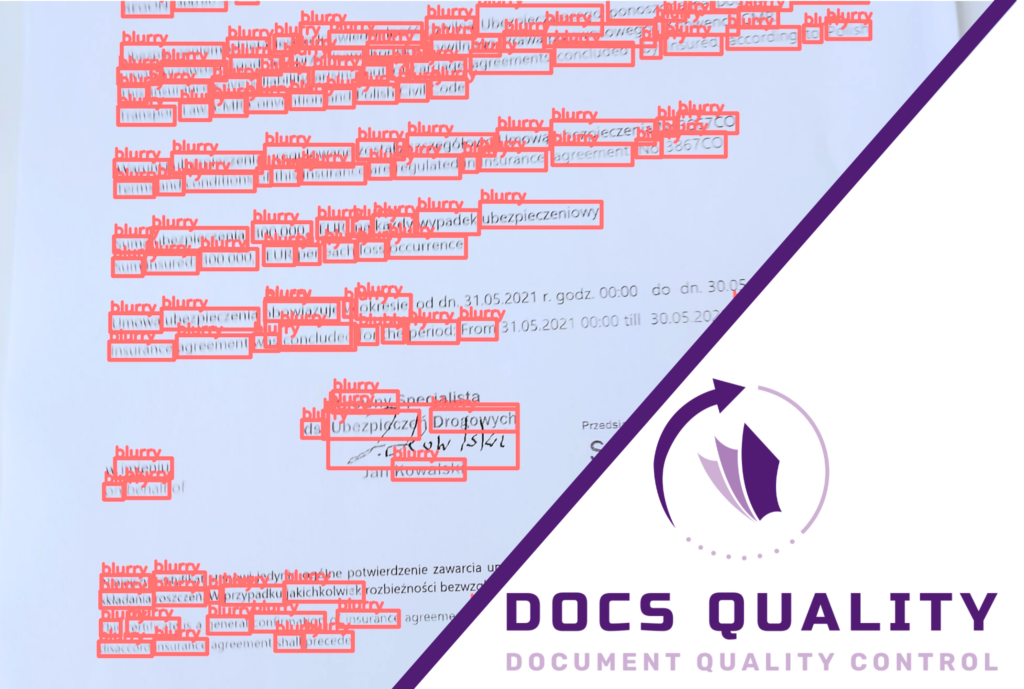
How does OCR technology work?
Firstly, the OCR software captures an image of the document. This image could be a scanned paper document, a digital photograph, or an image file like a PDF. The quality of this image significantly affects the accuracy of OCR, with clearer, higher-resolution images generally yielding better results.
Once the image is captured, the software analyzes the layout of the document. It identifies blocks of text, images, and other elements. This step is crucial for understanding the structure of the document, which helps in accurately converting the text.
The core of OCR technology lies in character recognition. The software examines each character in the image and uses pattern recognition algorithms to identify the letters and numbers. These algorithms compare the characters in the image to a stored database of character shapes. Modern OCR systems are sophisticated enough to recognize a wide variety of fonts and text styles, including handwritten text in some cases.

After recognizing the characters, the software then converts them into a digital text format. This text is usually output as a standard file format like a text file or a Word document, making it editable and searchable. Some OCR systems can retain the formatting of the original document, including font sizes, styles, and even the layout.
Advanced OCR systems often incorporate artificial intelligence and machine learning to improve accuracy. They learn from each document processed, enhancing their ability to recognize different fonts, styles, and text layouts over time. This learning capability is particularly useful for processing documents with unusual or complex formats.
OCR technology is not just a tool; it’s a game-changer in the world of data extraction. Its ability to transform vast amounts of unstructured data into structured, usable formats is revolutionizing industries, making data more accessible, and streamlining workflows. As technology continues to advance, the potential applications of OCR are limitless, paving the way for more innovative and efficient data management solutions.
What if the analyzed file is of low quality?
When Optical Character Recognition technology deals with low-quality files, its effectiveness in accurately recognizing and converting text is challenged. Low-quality files often result from issues like poor resolution, blurriness, skewing, or inadequate lighting. A significant limitation of most OCR systems is that they only recognize and process text which they can clearly identify as such.
As a result, the output from an OCR system may be incomplete or partially incorrect. The user might receive some text from the OCR process, but they might not be aware that certain portions of the original document were missed or incorrectly interpreted. This can lead to information gaps, misunderstandings, or errors in the processed data.
During the analysis, errors may appear, which will need to be corrected manually. This may require, in the overall account, to analyze such a document independently. This can be difficult, time-consuming, and disrupt the document flow process. How to avoid this?
It’s important first and foremost to prevent problems and the implementation of poor-quality files into the electronic document flow cycle in our company. DocsQuality can help with this, as it analyzes document features such as legibility and exposure in real time, and detects issues like illegible handwritten text. The software immediately assesses such a file and informs us that it should not be accepted. By using DocsQuality, we can reduce the risk of accepting such files by up to 90%.
The development of OCR technology brings many benefits to everyday work. The key here is time-saving and the speed of data extraction from documents. However, the analyzed files must be of good quality. This will help avoid numerous errors and the consequences that arise from them.
GET IN TOUCH


