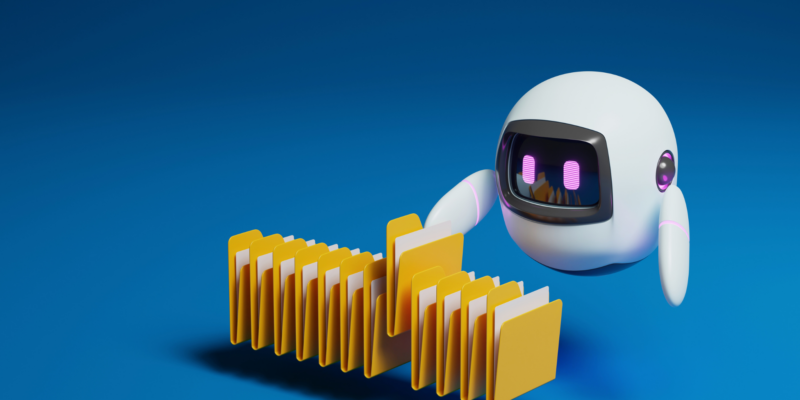Companies rely on a wide array of documents, from invoices and proposals to calculations and emails. These documents form the essential daily tasks for numerous employees. The advent of AI-powered tools has brought about a revolution in document management processes within enterprises.
Today, the market is flooded with tools that promise innovative solutions to optimize document workflows. In this blog post, we’ll delve into how to leverage AI to enhance your document flow, bolstered by practical examples.
1. Automated Data Extraction
Example: Invoice processing
Imagine a company receiving hundreds of invoices daily. Traditional methods would involve manual entry, which is time-consuming and error-prone. AI tools, like Rossum or Hypatos, use Optical Character Recognition (OCR) combined with deep learning to automatically extract relevant information, such as vendor details, invoice amounts, and dates. This reduces human intervention, speeds up processing, and ensures a higher degree of accuracy.
2. Document Categorization & Routing
Example: Customer support emails
A business gets various emails daily—complaints, queries, feedback. Instead of manually sorting them, AI tools can categorize emails based on content and sentiment, routing them to the appropriate departments. For instance, an email with the phrase “faulty product” might be routed to the ‘Returns’ department, while “loved the product” might go to ‘Marketing’ for potential testimonials.
3. Predictive Analysis for Decision Making
Example: Financial reports
Consider a company analyzing its quarterly financial statements. AI tools, like DataRobot or H2O.ai, can process these documents to forecast future financial trends based on past data. By identifying patterns, businesses can make informed decisions about investments, expenditures, and growth strategies.
4. Document Collaboration & Version Control
Example: Collaborative project reports
Tools like Google Docs already allow multiple users to edit documents in real-time. But with AI, it’s possible to predict and suggest edits, merge changes from different versions seamlessly, and even alert users about potential content conflicts or redundancies.
5. Compliance & Error Checks
Example: Contract review
For businesses in regulated industries, compliance is critical. AI-driven tools like ThoughtRiver or Kira can scan contracts or other legal documents to ensure they adhere to stipulated guidelines, highlighting potential risks or non-compliance areas. They can also identify missing clauses, errors, or inconsistencies.
6. Natural Language Processing (NLP) for Queries
Example: Research documents
Researchers, lawyers, or professionals often sift through vast amounts of text to find specific information. NLP-driven tools like Primer or OpenAI’s GPT models can help users ask questions in natural language and retrieve exact information from large datasets without manual searches.
7. Automated Document Summarization
Example: News digest
Business executives often lack the time to go through lengthy reports. AI tools can automatically generate concise summaries, capturing key points. For instance, services like SMMRY or tools utilizing BERT models can parse news articles or internal reports to provide bite-sized, relevant digests.
8. Enhanced Document Security
Example: Confidential document access
AI can enhance document security by monitoring user behavior. If a user, who typically accesses files during office hours, tries to access confidential files at odd hours, AI can flag this as suspicious, possibly preventing unauthorized access or data breaches.
9. Document Quality Control with AI
Example: Inserting document into a digital repository
While streamlining workflows and harnessing AI is essential, the quality of documents remains paramount. With AI, it’s possible to implement real-time quality checks and identify inconsistencies, and readability. Tools like DocQuality use Machine Learning to detect anomalies in documentation.
Incorporating AI in Your Document Flow
While AI offers promising solutions, integration is key. Start with:
1. Assessment: Understand where bottlenecks exist in your current document flow.
2. Pilot Project: Before a full-scale implementation, test AI tools on smaller projects.
3. Training: Ensure your team understands how to use these tools efficiently.
4. Continuous Monitoring: AI is potent but requires oversight. Regularly evaluate the tools’ effectiveness and adjust as needed.
In the digital age, optimizing document flow is crucial for maintaining efficiency and staying competitive. With the power of AI, businesses can transform their document processes, making them faster, more accurate, and tailored to their needs. As AI continues to evolve, we can only expect even more sophisticated solutions to emerge, further revolutionizing how we handle documents.
Test our solution for free